With the warm weather rolling in, it’s time for one of our favorite rituals: whole-home spring cleaning — with a smart home security twist. To help you prep your smart home for the warm days ahead, Alarm.com has gathered a smart home spring cleaning checklist.”
The changing weather is an ideal time to ensure you are getting the most out of your system so you can simplify your routine and secure your home for the spring — and be ready for the summer hustle and activity.
Check out these tips so you rest easy this spring, knowing your home is secure while you get outside and enjoy some sun.
Test your HVAC system & change your filters
Although it may be too early to start blasting that air conditioning, the transition to spring is the perfect time to test your HVAC system. Testing your system early will ensure you are set for that first hot day, preventing a costly visit from your HVAC specialist — who will most likely have a lot of homes to visit that day!
Start by replacing your HVAC filter. Changing the filter will improve energy efficiency, extend the life of your HVAC system, and improve the air quality throughout your entire home.
With a fresh new filter, it’s time to test your system. Alarm.com offers an automated preseason HVAC test that you can initiate right from the mobile app. The test adjusts your thermostat setpoints to check system performance and make sure it’s ready to power through the heat of summer. Alarm.com can also remind you to test your system before the weather changes each fall and spring, with reminders displayed on the mobile app's home screen. Check with your local security provider for availability.
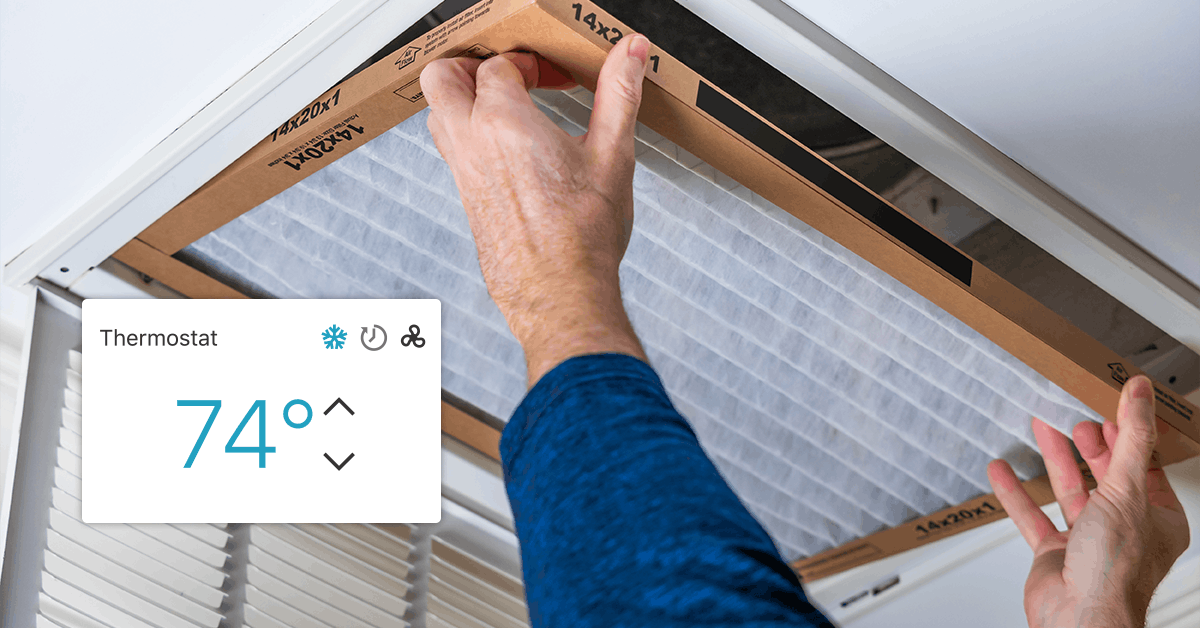
Save energy with thermostat schedules
Once you know your AC will function at its best for the spring and summer, turn your attention to the thermostat so you can make temperature control easier, more convenient, and more cost-effective. Alarm.com Smart Thermostats feature an array of capabilities that automatically save you energy when you’re away and ensure you’re comfortable when home.
Thermostat schedules keep your home comfortable around the clock and help you conserve energy. Schedules are customizable and designed to work around your lifestyle. A thermostat schedule during the spring may turn the thermostat off during the day to save you energy while you and your family are away at work or school, whereas a summer schedule might have the AC running all day to keep you and your family comfortable.
Schedules are easy to set up and edit according to the season. Plus, manual changes to the thermostat do not interfere with schedules, so you can adjust on the fly.
Have an unpredictable schedule? Location-based automation with Alarm.com Places can automatically adjust the thermostat as you and your family come and go. Using your phone’s location, your thermostat will auto-adjust to your preferred temperature once you cross a preset geofence so you can leave with peace of mind and arrive home in comfort.
Find peace of mind with window sensors & Unexpected Activity Alerts
Spring weather means open windows, fresh air, and new routines, and with Alarm.com, you can enjoy the season without sacrificing security or peace of mind. With window sensors integrated into your system, Alarm.com can tell you if your windows are opened or closed from anywhere. Plus, to avoid wasting energy during the transitional spring weather, you can create a rule that auto-adjusts your thermostat if a window is left open for a specified duration.
With Unexpected Activity Alerts, you can take your property awareness a step further. Simply enable Unexpected Activity Alerts to begin receiving proactive notifications if something out of the norm happens at your home–like your system being disarmed at an unusual time or a window being left open at night. As your routines change through the changing weather, Unexpected Activity Alerts have your back, ensuring you are aware of potential security issues early on.

With the warm weather rolling in, it’s time for one of our favorite rituals: whole-home spring cleaning– with a smart home security twist. To help you prep your smart home for the warm days ahead, Alarm.com has gathered a “Smart Home Spring Cleaning Checklist.”
The changing weather is an ideal time to ensure you are getting the most out of your system so you can simplify your routine and secure your home for the spring––and be ready for the summer hustle and activity.
Check out these tips so you rest easy this spring, knowing your home is secure while you get outside and enjoy some sun.
1. Test your HVAC system & change your filters
Although it may be too early to start blasting that air conditioning, the transition to spring is the perfect time to test your HVAC system. Testing your system early will ensure you are set for that first hot day, preventing a costly visit from your HVAC specialist–who will most likely have a lot of homes to visit that day!
Start by replacing your HVAC filter. Changing the filter will improve energy efficiency, extend the life of your HVAC system, and improve the air quality throughout your entire home.
With a fresh new filter, it’s time to test your system. Alarm.com offers an automated preseason HVAC test that you can initiate right from the mobile app. The test adjusts your thermostat setpoints to check system performance and make sure it’s ready to power through the heat of summer. Alarm.com can also remind you to test your system before the weather changes each fall and spring, with reminders displayed on the mobile app's home screen. Check with your local security provider for availability.

2. Save energy with thermostat schedules
Once you know your AC will function at its best for the spring and summer, turn your attention to the thermostat so you can make temperature control easier, more convenient, and more cost-effective. Alarm.com Smart Thermostats feature an array of capabilities that automatically save you energy when you’re away and ensure you’re comfortable when home.
Thermostat schedules keep your home comfortable around the clock and help you conserve energy. Schedules are customizable and designed to work around your lifestyle. A thermostat schedule during the spring may turn the thermostat off during the day to save you energy while you and your family are away at work or school, whereas a summer schedule might have the AC running all day to keep you and your family comfortable.
Schedules are easy to set up and edit according to the season. Plus, manual changes to the thermostat do not interfere with schedules, so you can adjust on the fly.
Have an unpredictable schedule? Location-based automation with Alarm.com Places can automatically adjust the thermostat as you and your family come and go. Using your phone’s location, your thermostat will auto-adjust to your preferred temperature once you cross a preset geofence so you can leave with peace of mind and arrive home in comfort.
3. Find peace of mind with window sensors & Unexpected Activity Alerts
Spring weather means open windows, fresh air, and new routines, and with Alarm.com, you can enjoy the season without sacrificing security or peace of mind. With window sensors integrated into your system, Alarm.com can tell you if your windows are opened or closed from anywhere. Plus, to avoid wasting energy during the transitional spring weather, you can create a rule that auto-adjusts your thermostat if a window is left open for a specified duration.
With Unexpected Activity Alerts, you can take your property awareness a step further. Simply enable Unexpected Activity Alerts to begin receiving proactive notifications if something out of the norm happens at your home–like your system being disarmed at an unusual time or a window being left open at night. As your routines change through the changing weather, Unexpected Activity Alerts have your back, ensuring you are aware of potential security issues early on.

4. Audit access on smart locks
Spring cleaning is also the perfect time to refresh the access codes on your smart lock!
To prepare for the busy months ahead, you can use your Alarm.com system to set up scheduled or temporary access codes. Whether it be to let your dog walker in every afternoon or just to let in a friend visiting from out of town, scheduled and temporary user codes are another way that your system can provide convenience and security. The days of a key under your welcome mat are over!
You can create a schedule that grants access during specific hours or days, or you can create a temporary code that allows access for a specified duration. Plus, Alarm.com will keep you informed with access alerts, whether it’s a guest getting inside your home as expected or someone attempting to use an access code outside of the time you specified.
Spring is also an excellent time to review your existing codes to make sure access is up to date. Alarm.com’s User Access Review makes this process easy, allowing you to view all your user codes in one place from the mobile app. Any unassigned codes are flagged for your review, and new codes can be created in seconds, making managing your access codes and deleting unnecessary ones easy.
5. Automate smart lights for longer days
As you prep to take off on your spring and summer getaways, smart lighting can help secure your home by making it appear occupied, even when you are away. By connecting your lights to Alarm.com, you can make your lights smart, allowing you to seamlessly control and automate them for increased convenience and security.
During the spring, days also quickly get longer, not to mention daylight savings, but with Alarm.com, your lights can automatically adapt. You can utilize a lighting schedule that adjusts your lights based on sunrise and sunset, so as the days get longer, your lighting schedule will automatically acclimate. Plus, sunrise and sunset schedules save you time, ensuring you don’t have to update your settings every time the clocks change.
Since this lighting schedule follows the day-to-day changes in sunrise and sunset times, it gives a more realistic appearance than lights on a set timer. Enabling the sunrise and sunset lighting schedule grants you greater peace of mind while you’re away and helps make life easier for all the days in between.
6. Simplify life with Scenes
With Alarm.com Scenes, you can create your ideal environment in seconds. Whether it be a Wake-Up Scene that turns on the lights, turns up the thermostat, and opens the blinds, or an Away Scene that turns off the lights, locks the door, and arms the panel, Scenes are customizable and complete multiple actions at once to uncomplicate your routine.
Scenes also make it easy for you and your family to come and go without a second thought. With Arming and Lock-Triggered Scenes, you can create automation rules that run Scenes after you perform simple, everyday actions–like arming or disarming the panel or locking or unlocking a door. Coming home from a long day of work? You can come home to comfort by creating a rule that runs your Home Scene once the panel has been disarmed.
7. Take advantage of smart water device capabilities
Although the fear of frozen pipes and leaks may wash away with the warm weather, there are many more ways smart water devices can help you manage and protect your home through spring rains and more.
No matter the season, water sensors are a great addition to rooms prone to flooding or nearby appliances that could leak. If a sensor detects water, you will immediately be notified so you can act before damage is done.
To protect against those invisible leaks that hide within your pipes, the Alarm.com Smart Water Valve+Meter has you covered. The Smart Water Valve+Meter protects your entire home from water damage and can notify you if water usage or flow is higher than normal, helping you conserve water and alerting you to potential issues. Plus, if a leak is detected, Alarm.com can automatically turn your water off, preventing further damage and a costly water bill.
Finally, for a more relaxing spring, let smart irrigation devices put in the work for you. Many smart irrigation devices can be retrofitted to existing sprinklers to allow for remote control and automation from the Alarm.com app. Plus, you can take advantage of advanced features like rain delay and zoning. Is one area of the yard looking a bit dry? You can target specific zones for a set amount of time to ensure your entire lawn is summer-ready.
Interested in learning more about the fully-connected smart home powered by Alarm.com? Connect with your local security provider here.
Spring has sprung! It’s time for spring cleaning! In this video, Steve Chazin shows you how to use your smart home technology for the warmer days ahead.
These spring tips will make your home safer and help you rest easier knowing your smart home has your back while you enjoy the wonderful outdoors!
5. Automate smart lights for longer days
As you prep to take off on your spring and summer getaways, smart lighting can help secure your home by making it appear occupied, even when you are away. By connecting your lights to Alarm.com, you can make your lights smart, allowing you to seamlessly control and automate them for increased convenience and security.
During the spring, days also quickly get longer, not to mention daylight savings, but with Alarm.com, your lights can automatically adapt. You can utilize a lighting schedule that adjusts your lights based on sunrise and sunset, so as the days get longer, your lighting schedule will automatically acclimate. Plus, sunrise and sunset schedules save you time, ensuring you don’t have to update your settings every time the clocks change.
Since this lighting schedule follows the day-to-day changes in sunrise and sunset times, it gives a more realistic appearance than lights on a set timer. Enabling the sunrise and sunset lighting schedule grants you greater peace of mind while you’re away and helps make life easier for all the days in between.
6. Simplify life with Scenes
With Alarm.com Scenes, you can create your ideal environment in seconds. Whether it be a Wake-Up Scene that turns on the lights, turns up the thermostat, and opens the blinds, or an Away Scene that turns off the lights, locks the door, and arms the panel, Scenes are customizable and complete multiple actions at once to uncomplicate your routine.
Scenes also make it easy for you and your family to come and go without a second thought. With Arming and Lock-Triggered Scenes, you can create automation rules that run Scenes after you perform simple, everyday actions–like arming or disarming the panel or locking or unlocking a door. Coming home from a long day of work? You can come home to comfort by creating a rule that runs your Home Scene once the panel has been disarmed.
7. Take advantage of smart water device capabilities
Although the fear of frozen pipes and leaks may wash away with the warm weather, there are many more ways smart water devices can help you manage and protect your home through spring rains and more.
No matter the season, water sensors are a great addition to rooms prone to flooding or nearby appliances that could leak. If a sensor detects water, you will immediately be notified so you can act before damage is done.
To protect against those invisible leaks that hide within your pipes, the Alarm.com Smart Water Valve+Meter has you covered. The Smart Water Valve+Meter protects your entire home from water damage and can notify you if water usage or flow is higher than normal, helping you conserve water and alerting you to potential issues. Plus, if a leak is detected, Alarm.com can automatically turn your water off, preventing further damage and a costly water bill.
Finally, for a more relaxing spring, let smart irrigation devices put in the work for you. Many smart irrigation devices can be retrofitted to existing sprinklers to allow for remote control and automation from the Alarm.com app. Plus, you can take advantage of advanced features like rain delay and zoning. Is one area of the yard looking a bit dry? You can target specific zones for a set amount of time to ensure your entire lawn is summer-ready.
Interested in learning more about the fully-connected smart home powered by Alarm.com? Connect with your local security provider here.
